This blog is about how we migrated from BW7.4 on HANA to BW4/HANA. We'll cover our journey to the latter, as well as discuss in more technical detail how we installed the BW4/HANA Starter Add-on.
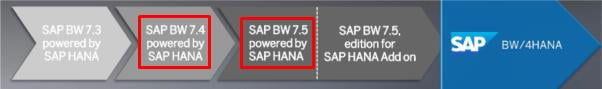
Background
We have a native HANA 1 revision 96 deployment and BW7.4 SP8 on HANA, each with its own separate HANA database instances. We wish to integrate data from two non-SAP sources with our native HANA deployment for management reporting.
The key here is Management Reporting. If we only need operational reporting, then we would likely integrate the other two systems using HANA SDA, however, for our management, we are interested in historic data, and wish to keep our native HANA system separate.
We set out creating a proof of concept project for which we gave three months. We are currently 6 weeks in, and delayed 3 weeks due to BW4/HANA not being able to utilize our existing BW license. To assist with any issues, we successfully registered with SAP for the Early Adoption Care program. This gives us priority help if issues are discovered. I would recommend this to anyone considering BW4/HANA in the next half year.
My main focus is in the BW space. BASIS tasks, e.g the NetWeaver upgrade, was performed by my colleague Claire Richards, which I will not go into any detail here, but link to the blog she is writing simultaneously.
Step 1. SAP BW 7.3 powered by SAP HANA
As we are on 7.4, this is not applicable.
Step 2. SAP BW 7.4 powered by SAP HANA
Our journey began with BW7.4 SP8 on HANA 1 revision 96.
Installing the BW4/HANA Starter Add-on
This section of the blog is aimed primarily at Basis consultants interested in performing the BW/4HANA Starter Add-On installation activities. However, it is also intended to appeal to a range of SAP consultants and customers interesting in getting a better understanding of the steps and effort involved in undertaking such activities.
This is more technically focused, but I do not give step by step explanations on basic tasks, such as unpacking SAR files and loading them into SAP. Instead, I try to offer some insight into unexpected issues and challenges that came up during the installation of the Add-On, so that you might avoid some of these pitfalls or at least be prepared for them when you come to perform your own installation of the BW/4HANA Starter Add-On.
Setting the Scene
Our BW system has undergone several significant changes prior to this migration project, including:
- Migration from Sybase ASE to HANA.
- Migration from on-premise IBM Power hardware into the cloud onto an AWS instance.
- Additional scale-out nodes installed and configured.
Now, let's look at our installation of the Starter Add-On.
About the BW/4HANA Starter Add-On
Applying the BW/4HANA Starter Add-on is just one route to a BW/4HANA system. Several blogs have been written detailing the paths to BW/4HANA. Rather than simply repeating this information I have instead provided a couple of links that may be of interest to those looking into taking this next step…
- https://blogs.saphana.com/2016/09/07/the-road-to-sap-bw4hana-part-1/
- http://www.sap.com/community/topic/bw4hana.html
- http://www.sap.com/documents/2016/08/5ccf0908-877c-0010-82c7-eda71af511fa.html
There's also a very good (and free!) “BW/4HANA in a nutshell” course available from Open SAP which covers the migration options in a good level of detail… https://open.sap.com/courses/bw4h1
Please fill out the details on the enquiry form on the contact page to download.
 Claire Richards
Claire Richards
Basis Consultant
[Editor's note: we updated this blog in September 2021]
